A pretty simple and useful plugin, Page Template Dashboard lets see you what templates your…
Front-end Editor has a simple goal. Fewer trips to the backend editor, in both a quick and lightweight manner, and with computability across any theme, right out of the box. I’d say it about succeeds.
What’s It Do?
Very simply, Front-end editor gives logged in users the ability to edit post content, tags and meta fields right from the post, without having to visit the admin panel at all. It uses the same capability checks as the WordPress admin so only users who have the ability to edit a post in the admin will be able to edit a post from the front-end. Once a post is changed, you can click a Save button and your changes will be pushed to the database.
The plugin uses the Aloha WYSIWYG Editor to make the editing process lightweight. It’s also set up in such a way that it won’t interfere with your theme’s styles, and won’t add any unnecessary code to your front-end.
How’s It Work?
When you install and activate the plugin, it will just start to work. If you are logged in, visit any post or page on your website and hover over any part of the post. When you do you’ll see a bar appear on the left side, with a button that says “Edit.” Click on this, and the WYSIWYG editor will pop up and you can start editing the post.
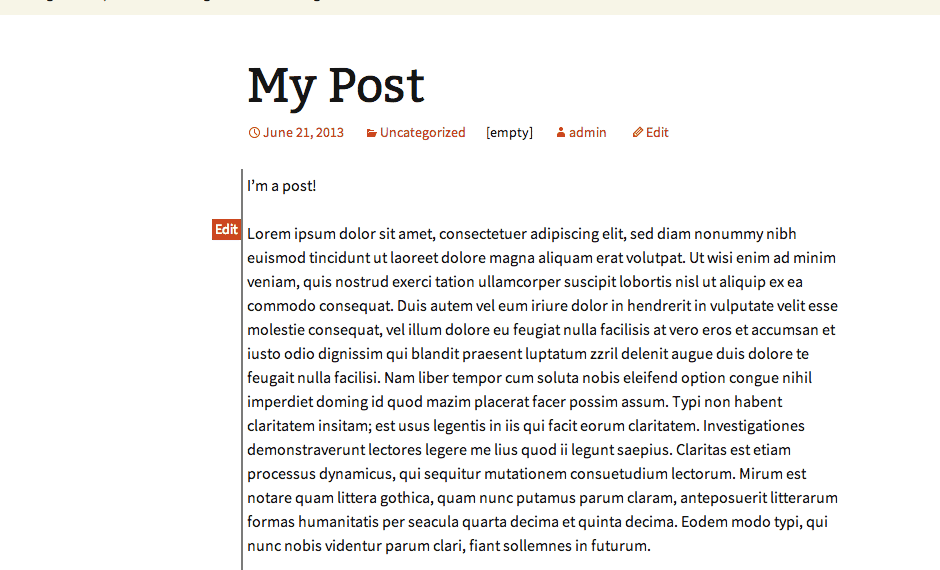
Click the edit button while browsing your site to edit anywhere
This editor will be a little different then you may be used to, it’s a bit stripped down. Still, there are basic options to insert images, links, and tables. There are also other options to format the text, add headings, align paragraphs and edit text mostly how you would in the back-end panel. Once you are finished editing, select the “Save” button on the left to make the changes permanent. Or you can select “Cancel” at any time to exit the editor without saving your changes.
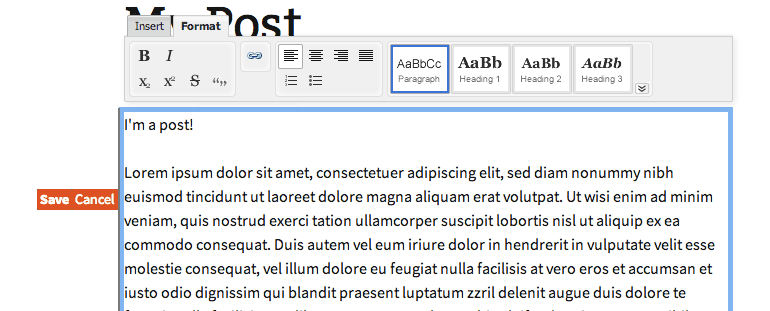
Basic WYSIWYG
On the back-end, there is a settings page called Front-end Editor. On the left side of the page, you will see a list of editable types of content, title, content, excerpt, custom fields etc., with a checkbox next to each. By default, all fields except “Site Title and Description” will be editable. Simply uncheck any boxes if you do not want those fields to be editable. On the right side, you can disable the WYSIWYG editor altogether, or “Edit all post fields at once.” This second option will change things a little. When you click on any piece of content to edit it on the front-end, all of the fields will become editable at the same time, so you won’t have to keep saving different pieces and moving around the page.
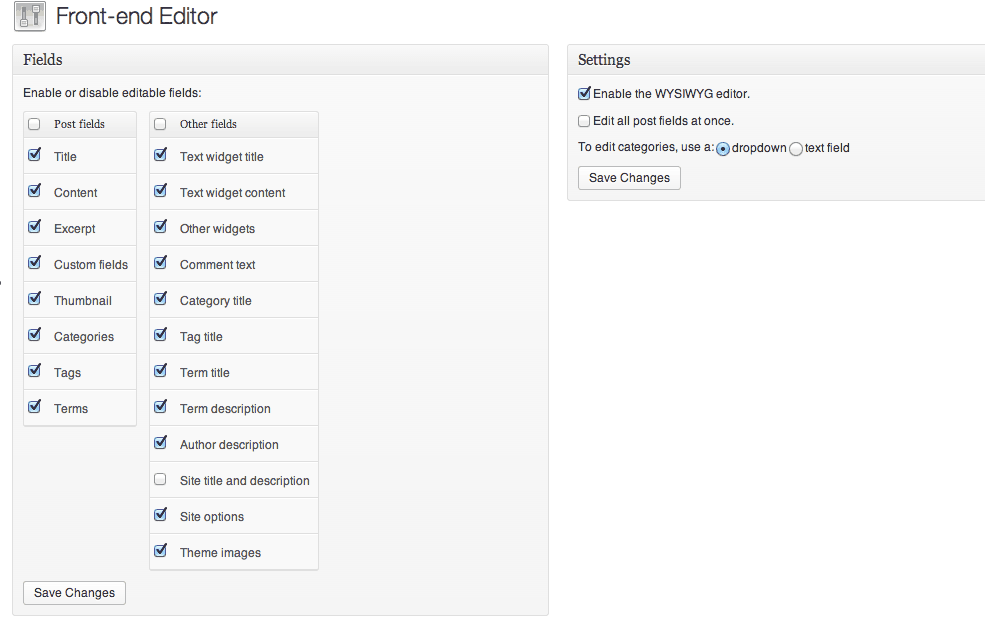
Use the Options to customize your editor
The only thing to be aware of with this plugin is its Javascript API and WordPress actions and filters. The Javascript functions allow you to hook into the different stages of editing your posts, at save, or at cancel, etc., so you can perform different functions alongside them. There are also WordPress functions to control how the editor reacts, or even block it on certain URLs or post IDs. If you are a developer, I recommend checking these out.
Costs, Caveats, Etc.
Front-end editor is completely free. It was developed by scribu, but support is currently handled by designsimply. It’s actively maintained. I will say, I’ve run into some problems before, but I’ve always managed to find answers when that happens. It’s in active development on GitHub.






