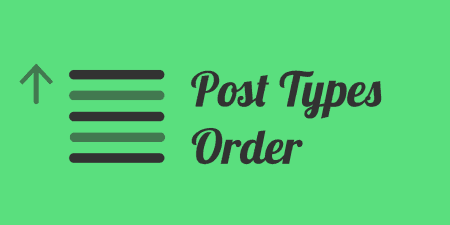Out of the box, the way to sort items in WordPress is to affect the…
I’m going to do things a bit differently today and talk about two similar plugins, Export Categories & Taxonomies and Export Featured Images. Both plugins allow you export parts of your blog into XML files and then use the WordPress importer to bring them into different WordPress installs.
What’s It Do?
Both plugins give you access to a new export tool. WP Export Categories & Taxonomies allows you to export categories, tags, and any custom taxonomies that exist on your site. The Export Feature Images lets you export featured images from posts, pages, and any custom post types. The plugins will generate an XML file which you can then use with the WordPress importer to automatically bring these into any WordPress install. It’s useful for migrating sites or quickly syncing content.
How’s It Work?
Let’s start with WP Export Categories & Taxonomies. After you install and activate the plugin, go to Tools -> WP Export Cats & Taxs. From there you will see a checkbox next to “export categories?” and “export tags?” Check these boxes to include them. Below you will see a list of custom taxonomies that exist on your site. Simply check the boxes of the taxonomies that you want to export. If you are unsure, it is probably best to uncheck all of the boxes.
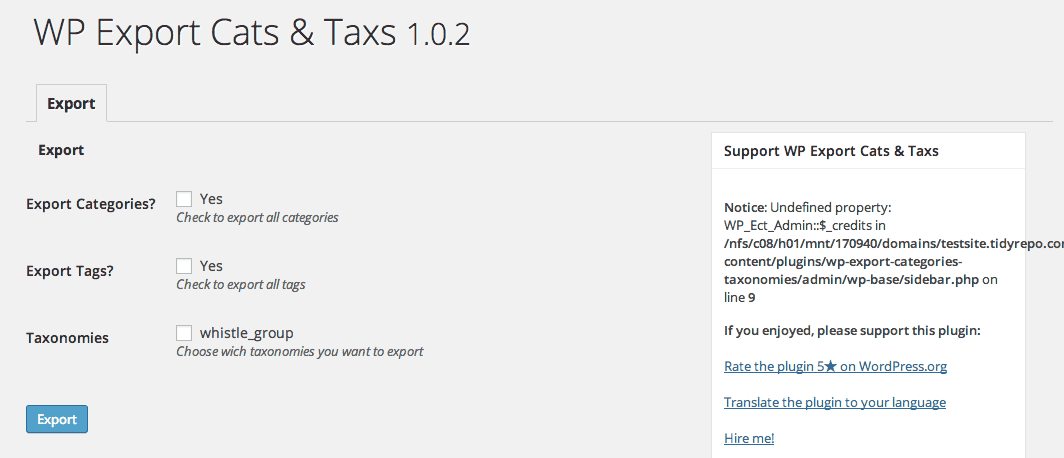
Chose what taxonomies to export
Instructions are similar for Export Featured Images. Install and activate the plugin, then visit Tools -> Export Featured Images. You will see a list of all of the post types on your site, including posts, pages, attachments, revisions and any custom post types you have installed. Select the post types you want to pull featured images from.
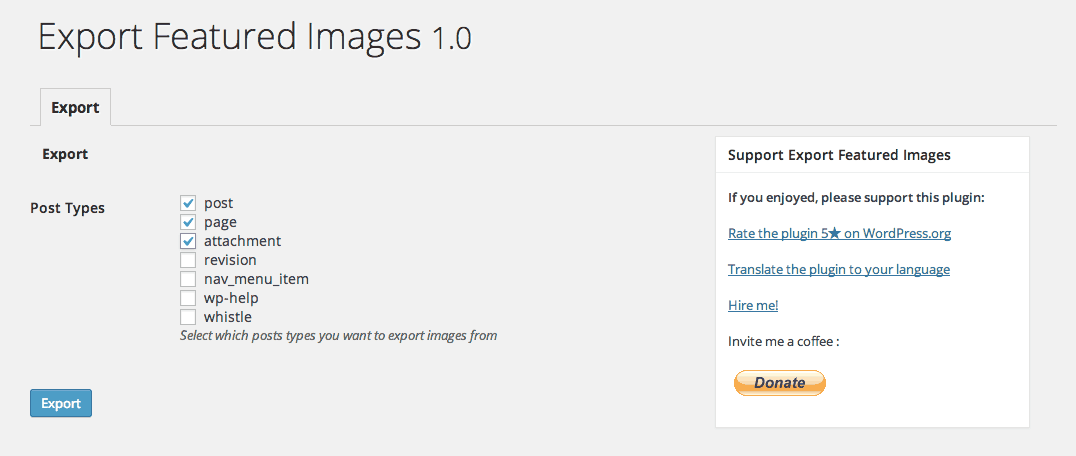
Chose what post types to export images from
For both plugins, click the “Export” button and an XML file will be downloaded to your computer. Then, you can visit the site where you want to import your data and use the WordPress importer. Select the XML file from the file browser and hit Import. For Featured Images, check the “Import Attachments” box if you also want to download the featured image files into the uploads folder of your new WordPress install. And that’s about it.
Costs, Caveats, Etc.
These plugins are free with a simple purpose and execution but still updated with minor fixes. If you are having a problem with the plugin you can visit the support forums for WP Export Categories & Taxonomies and Export Featured Images to get help.
Resources
Support Forums for WP Export Categories & Taxonomies
Support Forums for Export Featured Images