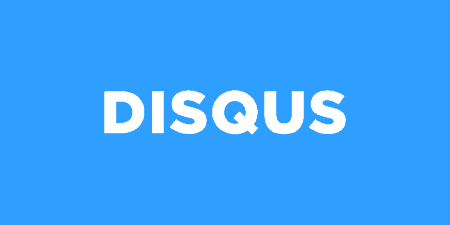In the past, I've reviewed Disqus, which is a great way to manage comments on…
It feels like every time I mention Tom McFarlin, I’m bringing up some new simple plugin that just works. I don’t want to break the streak either, so today I give you Comment Images.
What’s It Do?
Comment Images allows users to upload images in comments anywhere on your site. A small uploader is added to the bottom of the comment reply form which allows users to select images from a basic file browser and upload it. After images are uploaded, they are attached and displayed below the comment of the post, and they can be accessed later in the WordPress Media Library.
Comment Images also does basic security checks to ensure that users upload only the proper filetypes securely.
How’s It Work?
Once you install and activate the plugin, it will begin to work for your users. When you visit the normal comment forms on any post or page, there will also be an option to upload an image in JPG, JPEG, PNG or GIF format. From that, an image can be selected with a file browser. When a user clicks the “Post Comment” button, then the image they selected will be uploaded to WordPress and displayed the new comment. It will show the full-size image, but with a CSS style of “max-width: 100%” meaning that the image itself will not break out of the container, making it compatible with responsive design. But also know that if users upload large images, then they will be loaded into your site as full-size images. Accompanying the plugin with a responsive image solution may be helpful to you for performance reasons.
On the back-end of your site, you can see images associated with comments by visiting the Comments menu in your admin panel. You will see a new row labeled “Comment Image” with the uploaded images next to each comment listed out. If no image is associated with a comment, then it will just be blank.
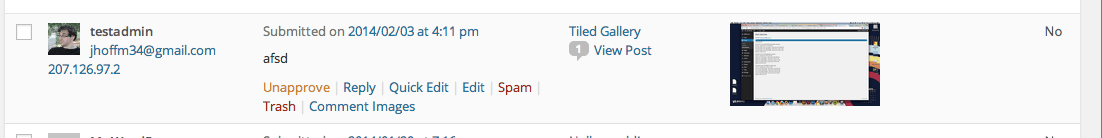
View all comment images in the admin
If you visit any post’s editor, you can also disable comment images on a post by post basis. On the right sidebar of your post editor, you will see a new section labeled “Comment Images” with a simple drop-down. From there, you can choose whether to enable or disable comment images for this post. There is also a quick link in this section to disable comment images for all posts. This gives you a little more control over where comment images are located on your site.
You can also access any image that has been uploaded in the Media Library, which means you can re-use them in your posts and pages, or delete them from your WordPress install in Media -> Library just like you would any other image.
There are no settings for Comment Images, it is simply a matter of turning it on and off.
Costs, Caveats, Etc.
Comment Images is free and simple, though the developer updates it to make sure it has compatibility with the latest versions of WordPress. If you are having trouble with it, the plugin’s developer prefers that you reach out to him on his contact form.