Developer WordPress Plugins

Stop Emails
Automatically suspend outgoing emails on your WordPress install, and optionally log emails for debugging.

GistPress
Adds GitHub Gists to the list of third party services that are automatically embedded in WordPress posts with just a link, and a shortcode for more options.
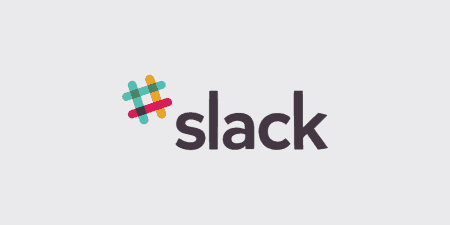
Slack
Slack is a communication platform which lets you keep your team in sync. The plugin allows you to integrate your WordPress site with any Slack channel.
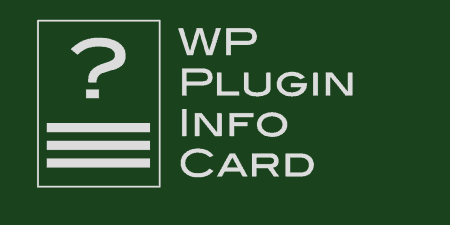
WP Plugin Info Card
Use a shortcode to add a styled info card listing plugins from the WordPress plugin repository anywhere on your posts or pages.

Gauntlet Security
Perform a security scan in WordPress that indicates common problems with your WordPress install or server, with solutions for addressing each issue.
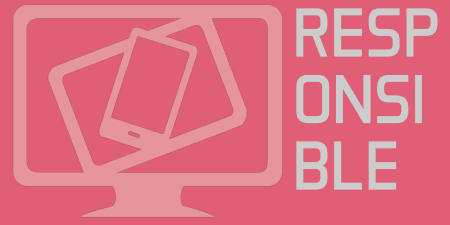
Responsible
Test your WordPress site's responsive design across a number of device sizes, with a bookmarklet in your admin toolbar.

Autoptimize
Takes all of the CSS and JavaScript files loaded by plugins and themes, and combines them into one file to make your site quicker.
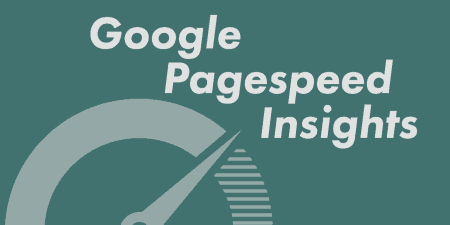
Google Pagespeed Insights
View pagespeed analytics right in the WordPress admin, and run automated tests to check every page on your site
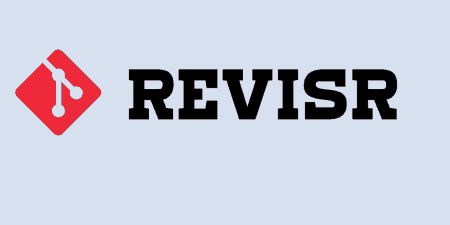
Revisr
Manage Git repositories right from the WordPress admin. Commit changes, add branches, backup your database and rollback in a visual interface.
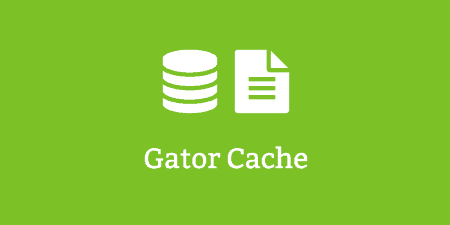
Gator Cache
Significantly increase the performance of your site with static caching while keeping things simple and easy to use.
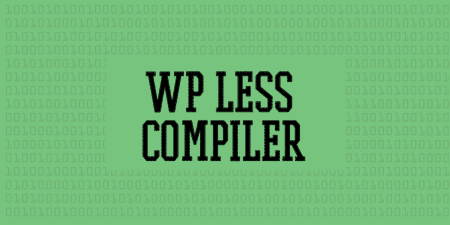
WP LESS Compiler
Compress and output LESS files as CSS stylesheets on the fly, right from the WordPress admin with the click of a button.

Airplane Mode
Use Airplane Mode when you are developing WordPress sites locally without an active Internet connection, like when you're on an airplane. It takes care of the rest.